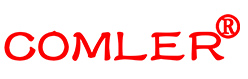
Shandong Comler Power Group Co., LTD
—— Comler Power Creates value for Clients ——
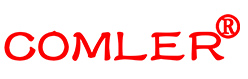
—— Comler Power Creates value for Clients ——

Thank you for using the products of Shandong Comler Power Group Co., Ltd, meticulously creating every detail of the product to make the manufacturing equipment excellent. We have the service concept that customers want, and engineers with professional dedication and rich technical experience to provide you with a comprehensive service system solution for the unit. We carefully study the needs of users and spare no effort to meet their various expectations and requirements. Provide pre-sales technical consultation, equipment selection and design, during sales, after-sales debugging, personnel training, equipment inspection and maintenance, etc. With the products of Comler Generator Company, you have a sincere, responsible, and attentive partner.
1. Global pooling. The Comler global remote service system can provide 24-hour real-time information, and various service outlets around the world work together to provide you with protection.
2. Lifetime service.
3. Resident service engineers conduct regular inspections to promptly eliminate hidden dangers and ensure more secure use.
4. 24-hour sales nationwide service hotline 0086-0537-7267000 is available for you at any time. Upon receiving the call, we will respond promptly.
Comler Global Intelligent Interconnection Service System

Overview of Comler's Global Intelligent Interconnection Service System
The Comler Intelligent Interconnection Service System is a high-tech generator technology service system built with an investment of 30 million yuan on the basis of standardized services. The Comler Global Intelligent Interconnection Service System is composed of a unit remote transmission system, data center, server, service center, and mobile terminal APP. By using wireless transmission to access the internet, it is possible to remotely manage the standby and normal operation of the generator set 24/7, automatically process all data of the unit 24/7, and ensure efficient operation of the unit. When a potential hazard or malfunction occurs, the system automatically sends a warning or alarm to the COMLER crew service center and the customer mobile app within 3 seconds. The service center provides a solution to the problem based on the alarm situation and notifies the user. The service center handles the potential problem in a faster manner within 10 minutes to avoid damage to the equipment, causing unnecessary property damage, and affecting customer use.
In daily maintenance and management, we automatically organize and archive the data based on the operation of the unit, and we will send professional technical engineers to handle the tasks that need to be done during maintenance. What customers need to do, we will notify them on time for effective maintenance of the unit, so that the unit is always in a sound system management, good standby or operational state. According to customer requirements, Comler sends high-performance electronic reports to your email or WeChat client on a weekly or monthly basis. COMLER continuously develops and innovates the power system, combining internet technology with generators to achieve uninterrupted service for the units, making them more efficient in operation, saving a lot of manpower, material resources, and financial resources, and better managing the generator units, creating continuous value for customers.
2. Main service functions: real-time management of unit operation; Pushing of unit on-off and alarm information; Black box recording function (data analysis); Unit performance testing; View historical records; Maintenance records (parts maintenance cycle); Machine inspection report; Unit location; Crew field management.
2.1 Comler Cloud Platform Section
The system is divided into two major sections: A.PC side; B. APP (Android version, Apple version).
The PC end is divided into two major sections: front-end management; back-stage management.
The APP is divided into four main sections: My crew (crew list, crew management, etc.); Application center (unit distribution, trajectory query, logs, etc.); Dynamic (company published articles); My (account details and settings, etc.).
2.2 The implementation of remote management system on the APP end has a perfect embodiment. The following figure shows the mobile APP interface:

Advantage 1: Remote management advantage
Users can view real-time operation records and controls of the generator set anytime, anywhere, and have a clear understanding of whether all data is normal during the current unit operation period.
2.3 Information push
Push on/off and unit alarm information: When our unit is in operation, not in use, or in operation, the platform will push information to the mobile app to remind the unit to turn on/off and give a fault alarm. As shown in the following figure:

Advantage 2: Operational management advantage
Enable users to promptly understand the status of each use and alarm of the generator set.
2.4 Black box recording function
Implement remote fault diagnosis and troubleshooting. As shown in the following figure:
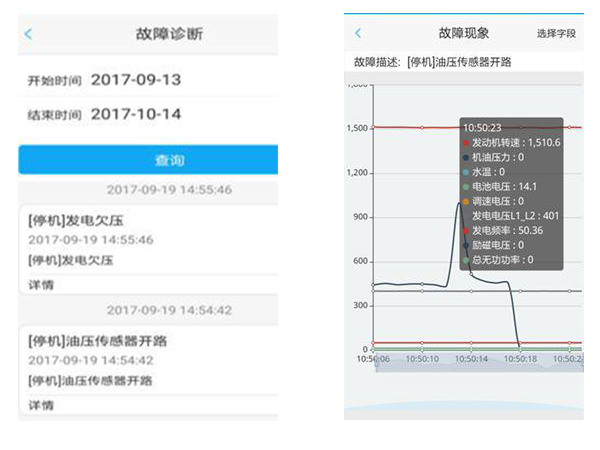
Advantage 3: Troubleshooting Advantages
By comparing various historical data in the past, problems can be identified in advance and in a timely manner, playing a role in fault prevention, and ensuring that the crew is always ready to serve users. After a fault occurs, you can view the operating records of the unit 18 seconds before the fault, analyze the cause of the fault in a timely and fast manner, and quickly develop solutions to improve service efficiency, reduce service time, and create greater value.
3. Unit health performance testing
We click on the unit we want to detect through the mobile app, and whether the unit is in standby, running, or offline, it can be detected through the platform. The platform will display detailed data, as shown in the following figure:

Advantage 4: performance management advantage
It is easy to grasp the health status of the unit and various accessories (such as batteries) through past operating hours and data, which can detect problems in advance and play a role in fault prevention, ensuring that the unit is always ready to serve users.
3.1 Viewing Unit Historical Data
We view the historical data of each unit's operation through PC and APP, and have a clear understanding of the startup data of each unit.
Advantage 5: Historical data viewing advantage
By viewing the historical operating data of the unit, the working performance and efficiency of the unit can be determined, in order to better grasp the various performance indicators of the generator unit.
4. Accessory cycle management
We use PC backend management to add the lifecycle of spare parts, which can be synchronized and displayed on the mobile app after being added. As shown in the following figure:


Advantage 6: Repair and maintenance advantages
When the maintenance time for the unit accessories expires, the intelligent internet service will synchronously send the maintenance information details to the user's mobile phone in the form of a text message, achieving dual reminders on the mobile app and text message. Our message center will display health reports and maintenance reminder notifications. We check the details of the health inspection report and analyze whether the parts are in normal condition based on the data to determine whether the unit should be maintained. We promptly carry out maintenance and upkeep work on the unit and parts to avoid delaying maintenance and causing adverse effects on the unit and delaying user use.
5. After sales and field service management
We receive customer after-sales service requests, establish after-sales service work orders, and distribute them to the corresponding after-sales engineers. The after-sales engineer confirms the work order and fills in the detailed information of the customer's after-sales service needs. Fill out the outbound application form based on the after-sales work order and submit it to the next level for approval. After sales engineers conduct on-site maintenance and real-time location check-in. Take photos of the repair process and upload them to the service progress for real-time tracking of service progress. After the repair is completed, the customer evaluates the service and the after-sales service is completed. As shown in the following figure:


Advantage 7: Service Management Advantage
For users who use multiple units in different locations or rent units from external sources, when a machine malfunctions, they can promptly and quickly identify problems and make service dispatch work. Through the one-stop management mode of after-sales and field service management, they can efficiently do a good job in after-sales service work.
6. Service Management
The PC side large screen management will display all of our unit status (standby, running, offline, alarm), location, unit information (power, cumulative operating time), engine information, and generator information. Users can display the large screen monitoring page on a large screen (TV, LED screen, etc.) in the operating room or other locations. As shown in the figure:

Advantage 8: Terminal management advantage
Users or operators can view various data at any time through the large screen and view the status of the unit through the camera function, eliminating the need for repeated inspections in the computer room, saving manpower and resources.
7. Download, Use, and Login
Download mobile app
Open the browser and enter the website address: http://www.comlerpower.com:82 Go to the Comler Intelligent Interconnection Service website and click on the 'Comler Intelligent Interconnection Official APP Download'

After entering, the following screen appears: Use QQ or WeChat's QR code scanning tool to scan the QR code and download the mobile app

For example: Open WeChat to scan - select Open in Browser - download and install, as shown in the following figure:

8. Account login
PC end: Open a browser and enter the website address: http://www.comlerpower.com:82 Enter your company ID, username, and password to log in:

Mobile APP: You can also enter your company ID, username, and password to log in.

Generator company: 0537-7987777 7980007
New Energy Company: 0537-7280888 7280008
Customer Service Department: 0537-7267000
Fax: 0537-7260009
National service hotline: 400-6183-789
WeChat official account: COMLERPOWER
Email: overseas@comlergenerator.com comler@comlergenerator.com
Website: www.comlerpower.cn
Address: No. 2895, West Section of Shengze Street, Wenshang, Shandong Province (Comler International Industrial Park)
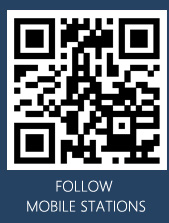
SHANDONG COMLER POWER GROUP CO., LTD 备案号:鲁ICP备13031489号-2 ![]()

 鲁公网安备37083002370842号
鲁公网安备37083002370842号